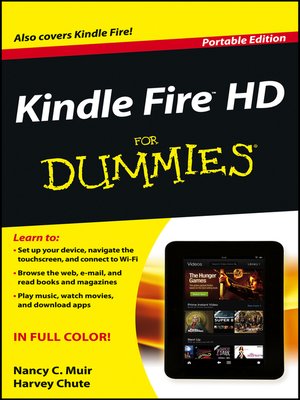
Sign up to save your library
With an OverDrive account, you can save your favorite libraries for at-a-glance information about availability. Find out more about OverDrive accounts.
Find this title in Libby, the library reading app by OverDrive.



Search for a digital library with this title
Title found at these libraries:
| Loading... |
Enjoy movies, apps, e-books, games, and more on the hottest tablet in town — the Kindle Fire HD!
Your Kindle Fire HD is loaded with cool features, and this handy little book helps you get up and running quickly and easily. You'll learn how and where to buy the latest books, music, apps,and periodicals to personalize your Kindle Fire experience. You'll also discover how to set up your e-mail account, browse the web, make Skype calls, and stay connected everywhere you go.
Open the book and find:






