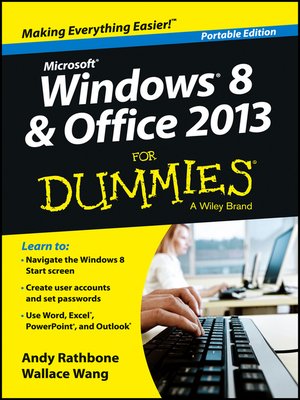
Sign up to save your library
With an OverDrive account, you can save your favorite libraries for at-a-glance information about availability. Find out more about OverDrive accounts.
Find this title in Libby, the library reading app by OverDrive.



Search for a digital library with this title
Title found at these libraries:
| Loading... |
Learn to:
- Navigate the Windows 8 Start screen
- Create user accounts and set passwords
- Use Word, Excel®, PowerPoint®, and Outlook®
Master the basics of
Windows 8 and Office 2013!
Windows and Office work together to turn your PC into a productivity tool. The unique Windows 8 interface combines with updates to Office 2013 to create a new computing experience. This book offers quick answers for when you get stuck. Learn your way around the Windows 8 Start screen and Charms bar as well as Office 2013 applications.
- The new Windows -- see how to launch programs, customize Windows 8, and create user accounts
- Apps and more -- install and update apps, locate missing ones, and identify which ones are running
- Get social -- add your social networking and e-mail accounts to Windows 8 for quicker updating
- Welcome to Office 2013 -- navigate the Ribbon and create and format Word documents and Excel spreadsheets
- Get organized -- manage your e-mail and contacts and track your appointments
Open the book and find:
- A tour of the Windows 8 Start screen
- How to password-protect your user account
- Tips for adding or removing Start screen items
- Advice on customizing Office 2013
- Ways to punch up your PowerPoint presentations
- Hints for analyzing data with Excel






