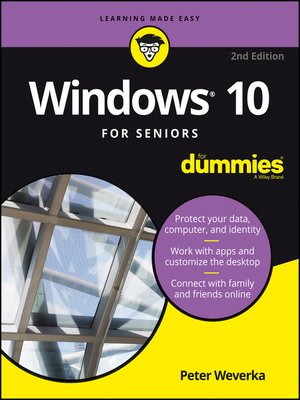
Sign up to save your library
With an OverDrive account, you can save your favorite libraries for at-a-glance information about availability. Find out more about OverDrive accounts.
Find this title in Libby, the library reading app by OverDrive.



Search for a digital library with this title
Title found at these libraries:
| Loading... |
If you're a first-time, over-50 Windows user looking for an authoritative, easy-to-follow guide to the basics of this new operating system, look no further. This no-nonsense book cuts through confusing jargon and covers just what you need to know, providing lots of helpful figures along the way!
Whether you're upgrading to the new Windows 10 operating system with the hopes of keeping in touch with loved ones via webcam or social media, or simply want to make your life more organized and streamlined, all the help you need to make the most of Windows 10 is at your fingertips. You'll find out how to navigate the interface with a mouse or touchscreen, manage printers and other external devices, store files in the Cloud, send and receive email, listen to music, and so much more.
There's no easier way to get up and running on the new Windows operating system than with Windows 10 For Seniors For Dummies.






